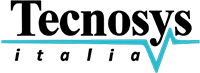FAQ
Is it possible to show a user who needs to access the procedure only certain parts of it?
– Yes, by creating specific profiles, it is possible to select the sections to be displayed to each individual user.
Is it possible to display a form to a user without allowing them to modify the data?
– Yes, it is possible to create a profile to associate with a user that has mixed privileges, allowing them to modify the data of certain entities while only being able to view the data of others without the ability to modify it.
Is it possible to process payments through an online service?
– Yes, the procedure integrates with payment systems from any source, such as online, postal payment, Lottomatica, etc.
How to manage foreign license plate violations?
– The software generates workflows that are sent to companies handling foreign notifications, and constantly monitors their progress through information exchange with these companies.
The status of the ticket mistakenly appears as "paid".
– It is necessary to check the parameters set for payments and the number of days available for payment. If everything appears to be properly set, then make sure that all the payment details entered are correct.
Is it possible to know how many tickets, notifications, or payments we have made?
What to do if a license plate is not sent to public archives for retrieving ownership information?
– You need to check the parameters in the vehicle type form to see the validity of the set days. It can also happen that, for a specific license plate, the owner’s name is already present in the archive, so it is used to avoid unnecessary searches and the associated cost.
What to do if a ticket has been rejected after being sent for points deduction?
– You need to check the outcome type returned by the public archive (MCTC) and make the necessary corrections to the offender’s personal information based on that. After making the corrections, you can resend it to MCTC.
What should be done if the fines are not included in the payment list?
– It is necessary to check the parameters related to the mailing of the fine types, particularly the number of waiting days set for each type.
How to include the ticket in the role?
– It is necessary to double-check all the data related to the ticket, including payments, notifications, and any ongoing appeals, to ensure that everything is accurately recorded.
What to do if a ticket does not appear in the point deduction statement?
– Verify if there is an ongoing appeal and then check the parameters set for the waiting time before sending.
What to do if the ticket does not fall within the list of offenses for Article 126 bis or Article 180?
– Check for any ongoing appeals and then verify the parameters set for the waiting time before sending it. Also, check for the presence of the notification date in the personal data on the ticket.
Even if the documents related to the ticket have been submitted, the procedure still generated the Art. 180/8° ticket. What should be done?
– Verify that the document inspected is the correct one.
E-working
What to do if the message "user already active" is displayed during the e-Working login phase?
– In the password field, after entering the characters of the password, enter the character § twice.
Once e-Working has started, "Error reading update folder" appears, what to do?
– The network user you are connecting to the server with either does not exist or exists but does not have permission to access the folder where the update packages are located.
Is it possible to display a form to a user without allowing them to modify the data?
– Why am I able to modify the personal information but not the contact details?
How to check the version of the programs installed on my PC?
– From the e-Working toolbar by clicking on the question mark and then “Information about”.
E-Working | Accounting
What to do if, when recording a Reverse Charge transaction, the program fails to generate the corresponding Reverse Charge sales invoice entry?
– To generate the automatic Reverse Charge entry, ensure that the tax rate used in the Purchase Invoice transaction has the Reverse Charge option enabled. To enable the option, go to the VAT tables and select the corresponding tax rate.
After posting a Split Payment movement, the program has not generated the VAT collection movement from Split, what to do?
– The master data used in the Sales Invoice transaction does not have the flag enabled in the Split Payment section. Please check the settings in the Master Data.
How to view the asset card, in the movement of Co. Ge. linked to fixed assets?
– Ensure that the account used in the capitalization transaction is linked to the asset category. To set up the linkage, please verify the Chart of Accounts (GENERAL ACCOUNTING > TABLES > Chart of Accounts). Also, check the settings for the fiscal year.
The program has not generated the due date for the tax to be paid to the professional, what to do?
– Verify that the account linked to the tax code managed in GENERAL ACCOUNTING > TABLES > WITHHOLDINGS has the flag enabled in the “due dates” option.
The program does not open the connection mask with the expense sharing program, what to do?
– Verify that the reason used to register the purchase invoice to be allocated to tenants is of type “expense allocation”. To create the linkage, check the reason used in GENERAL ACCOUNTING > TABLES > REASONS and ensure that the “tenant expense allocation” flag is present.
How to change the mandate?
– The mandates or reversals already entered in the list cannot be modified because the data has already been transferred to the bank.
The program does not insert the withholding tax into the account which must be subject to withholding tax.
– Verify that the account has the “subject to withholdings” flag enabled in the chart of accounts.
How to close a deadline that is still open?
– Record a movement with the description “payment”. By entering the Debit Account associated with the Registry Type, the ledger opens and the deadline is closed. To close the deadline, click on “settle” on the respective invoice.
After executing a receipt/expense order, the system did not generate the automatic receipt/payment posting.
– Check that the “include payment” flag has not been set when registering the mandate.
Is it possible to vary the VAT card of a movement even if it has not been paid?
– The VAT card of an unpaid movement can be changed if the movement has not been included in the definitive VAT settlement of the month.
How to manage analytics?
– Verify that the financial year in which the ledger entry was posted is subject to cost analysis management.
The program has not generated the automatic adjustment movement in the previous year.
– Verify that the financial year in which the ledger entry was posted is subject to the management of competencies.
E-Working | Real Estate Assets
If the interest rate changes at the beginning of the year, can it be updated on e-Working?
– Yes, from the e-Working toolbar, Setup button-> e-Working -> Tables-> Interests.
How to reprint a bulletin lost by the tenant?
– It is necessary to click on prints of the Emissions menu, Print TD896 bulletin.
I forgot to register a contract for the month of June and I have already extracted the July list, can I still extract it?
– Yes, it is possible to extract the lists of previous months without time limits.
When printing a contract, more than 4 pages are displayed in the print preview. How can I pay a single stamp duty?
– From the general settings, in the contract registration tab, select a smaller size for the contract text.
Is it possible to change the stamp duty amount on VAT-exempt documents?
– Yes, from the general settings > Stamp duty tab. Here it is possible to choose the amount of the stamp to be applied to the documents and the VAT codes subject to the tax.
Is there a printout that allows you to see only the tenant's uncovered charges?
– Yes, from the accounting form > Query > Arrears on date > Printouts > Print open items.
Is it possible to copy the IMU rates of the previous year?
– By inserting a new financial year, the procedure automatically duplicates the existing rates.
After entering a tenant with relative household and correct income, what to do if the rent is calculated by associating it with the maximum range?
– Check that the “Doc. Compl.” of the household concerned has been selected
When validating the registration list, the program signals that the cadastral income amount is not set, what to do?
– Verify that on the cadastral data of the UI the unrevalued cadastral income has an amount equal to “0” and that the flag is set to “Effective”.
How to associate a real estate unit as belonging to a main one?
– The program does not allow you to enter real estate units located in buildings other than the main one in the “UI cadastral relevance” field. Make sure the UI to be paired is present in the correct building.
What to do if there is a difference between the amount of the fines indicated by the AdE, when checking the XML file, and that calculated by the program?
– The program generates the sanction on extracting the file because it should be the last moment before sending it to the AdE. If the extracted file is not sent on the same day as the extraction, the Entratel system will send it because the amount of the penalties and interest calculated will not be consistent.
What to do if, once a debit programming line has been entered, it cannot be viewed?
– Check that the debit schedule entered does not belong to a later date than the one displayed in the field “Display only entries active on the date”. Remove the flag to display all rows.
What should I do if, after entering a contract to be registered, the extraction of the list ignores it?
– Make sure you have entered the registration date correctly and extract the list corresponding to the indicated period.
What to do if after registering a contract in the registration list the extraction of the XML files for the ADE ignores it?
– Make sure that you have not selected the “Force manual registration” field on the contract and that you have enabled electronic registration on the Management of the real estate unit.
Once the items have been charged, the procedure does not extract any contracts. What to do?
– Check that a correct period has been selected in charge programming and that you have used a valid billing code.
After setting the data relating to the "period" and "billing", the procedure does not extract the data useful for making an adjustment. What to do?
– Check that you have set the Ordinary one as the source bill for the adjustment and not the Adjustment one.
Is it possible to view from the e-Working document search if the document is associated with a building or a UI?
– From the document details, simply move to the “Associations” tab to see which level of the localization it is connected to.
When importing an expense flow, the procedure returns the message "Error in file format", what to do?
– Make sure you have chosen a file associated with the correct import type and that respects the layout.
e-Working | Protocol
How to add a new “Document Type, if not present in the Classification Holder?
– If the user has the necessary authorisations, it is possible to create the required Document Type from the e-Working Setup menu.
What to do if a protocol is not found within the protocol grid?
– Check that the user has the necessary permissions to view all the protocols.
Gelim8 | Real Estate Assets
Is it possible to give access to some operators and not to other operators?
– Yes, the procedure can be configured and profiled based on the tasks of each individual operator.
How to insert a new holder?
– After searching for the account holder by surname and name, and the result was negative, right-click with the mouse and, from the drop-down menu, select the item: New Account Holder.
Is it possible to search for a holder by UI he occupies, by household member or by data on a bill/invoice?
– Yes, you can search for a holder of your choice from the following options:
- By accommodation code or street thereof;
- By old user code or old accommodation code (in case there has been a recoding);
- By Surname and Name of family member;
- For bill data (bill no., invoice no., year of issue) naturally the year of issue must be associated with the no. bill or invoice.
Is it possible to cancel a transfer made by mistake?
– Yes, with the right mouse button function ‘Delete transfer on the holder’.
Is it possible to view or search for a contract by its details?
– Yes, searching by Series, Year and Registration No. it is possible to view the associated tenant and contract.
Is it possible to view the asset data of a UI from the location?
– Yes, through the ‘UI data’ key which is a view of the significant patrimonial data.
How to enter the deposit?
– The security deposits are managed in the ‘Deposits’ key, for any prints and interest calculation at the time of return.
What is a fictitious contract?
– The fictitious contract is a verbal contract that has not been registered or could not be regularized in charge.
Is it possible to carry out the electronic registration of contracts with the procedure?
– Yes, from the Tools menu select the “Registry tax” option, after performing the calculation, from the menu select the ‘RLI document extraction’ item, in this way the procedure will create the XML files for the electronic registration of contracts for the Revenue Agency.
Can the calculated rent also be printed?
– The procedure through the ‘Fee Calculation Management’ allows you to log the various fee calculations and print the reports relating to the calculations performed.
Is it possible to print the missing documents?
– Print “Address extraction due to lack of documentation”, or “List of users by bracket” (only for missing documentation bracket).
What to do in case of problems in the billing phase?
– Check the printout in the catalogue, where the reasons why the procedure did not generate the bills are summarized.
Is it possible to carry out a test billing?
– Yes, from the ‘Bill generation’ tools menu, select the ‘Test generation’ check.
Is it possible to manually create the documents relating to issues and collections from the account statement?
– Yes, it is possible to create both issued documents (bills, invoices), receipts and credit notes.
How to perform a summary printout of issued/collected with accrual and residual collections?
– From the Main Printouts menu, there are several summary printouts on Issued and Collected, detailed and otherwise, for example: Issued/Collected by item and conduction (with previous cashed in), Issued/Collected by user/item, Issued and cashed in by item and conduction with cashed in accrual and residual.
What can I view and possibly print from the account statement?
– The procedure from the Account Statement allows you to view and possibly print the documents issued and paid, you can easily view uncovered and partially paid bills/invoices (red), paid bills/invoices (blue).
Is it possible to modify a bill/invoice issued by mistake?
– Yes, it is possible by entering a “special password”, provided that it has not yet been accounted for, otherwise a credit note must be issued.
Can I edit or cancel a receipt?
– Yes, it is possible to do this from the ‘Receipt view’ management as long as the collection has not already been received, and always by entering a “special password”, otherwise the collection must be reversed.
Is it possible to manage condominium expenses?
– Yes, both in the estimate and in the final balance, with the breakdown of expenses, advances and adjustments and related printouts.
Is it possible to manage an expense if it relates to several buildings?
– Yes, it can be managed either with groupings or with subdivision codes.
Is it possible to send letters of formal notice?
– The ‘Morosity management’ procedure allows you to take both a photograph for the arrears and for the late payment, with the relative calculation and printing of the interest, the payment reminder or any formal notice. In this way, moreover, a trace remains of the sending of the reminder letter and of the requested documents, with the possibility of excluding some documents, which are part of repayment plans or legal practices, or which must be excluded.
Are the installments of the default repayment plans transcribed in the account statement? Are they printable?
– The share relating to interest is transcribed in the account statement and the entire installment can be printed to be sent to the tenant.
Is it possible to manage solidarity funds for innocent defaulters?
– Yes, there are solidarity funds or social funds for some Regions (Piedmont, Lombardy).
What to do if it is necessary to entrust the practices to a lawyer?
– With the management of legal practices, it is possible to indicate the lawyer to whom the practice has been entrusted and at what stage it is (Injunction, Precept, Eviction, etc.) It is also possible to print.
How to handle lapsed tenants?
– There is a forfeiture management with related printouts, both by forfeiture code and for forfeiture status.
Gepat8 | Real Estate Assets
How to insert or code a New Building and a new UI?
– Asset tree diagram > Features > (Right mouse button) > ‘CREATE BUILDINGS’ or ‘CREATE REAL ESTATE UNIT’ based on the asset you want to create.
Is it possible to search a UI for cadastral data?
– The possible search parameters are: UI Code and Address, otherwise via the search forms: Cadastral data, Category, Class and Parcel).
How to copy data from one UI to another UI?
– Position the cursor on the UI and on the card you want to copy, with the automatic ‘Copy card’ the data is copied; move the cursor on the UI on which you want to paste the data and with the ‘Paste card’ function the copied data is pasted.
Can I geolocate an UI or a building?
– Yes, by calling up the UI in the assets and clicking with the right mouse button on the dot (asset object), using the ‘View cartography’ function, the procedure connects directly to Google, displaying the cartography of the building with Street View.
Is it possible to attach photographs, maps, maps to a UI?
– Yes, from asset management, call up the UI or search for it by Code or Address and right-click on the mouse, choose the ‘Image Management’ option, from this management it is possible to attach images, photographs, maps, etc.
Is it possible from the Heritage to recognize a UI, if assigned, vacant, sold, etc.?
– It is possible to recognize the status of a UI from the color of the dot (Heritage object): BLUE: UI assigned; RED: IU sold; YELLOW: IU vacant, but previously assigned; GREEN: IU vacant and never assigned.
In the event of a UI coding error, is it possible to delete or recode it?
– Yes, with the ‘Recode Building’ procedure it is possible to recode the UIs, whether they are vacant, assigned, etc.
Is it possible to historicize the UI in the event of a change in the Cadastral Income?
– Yes, the Catastral Income field is a field that has its own history, therefore the variations in this field are entered with a date, so that the IMU calculation considers the values of the historical annuities on the various dates.
Are we the right partner for you?